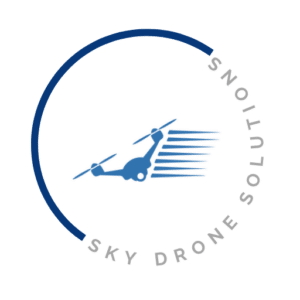How to Charge Your DJI Mavic Mini Drone
Charging your DJI Mavic Mini drone is essential to ensure you’re ready for your next flight.
The drone requires a specific charging process to keep its flight battery in optimal condition. Let’s go over the steps for charging your Mavic Mini, including the required accessories and important safety tips.
First, let’s discuss the battery insert. Make sure the battery is securely mounted in the drone’s compartment. If you prefer using a charging hub, the hub connect method is quite simple.
Attach the hub and connect to the power source using the provided DJI cable, then insert the batteries into the hub. Once it’s connected properly, the hub will start charging.
Bring out your USB-C charger for those who prefer a direct charging method.
Plug one end of the USB-C charger into your DJI Mavic Mini and the other into a power source. The charging cable must be correct, such as the DJI cable that came with your drone.
This helps ensure safe and efficient charging.
You will notice that the charging indicator lights on your drone will start to blink successively. These lights represent the different charging stages of your flight battery.
It’s essential to monitor these lights to ensure everything functions correctly. A typical Mavic Mini charging time for the flight battery is around 90 minutes when using the USB-C charger that came with the drone.
In some cases, you can charge multiple batteries at once. This is where the charging hub’s battery connect feature comes into play.
With the hub connect method, you can charge up to three batteries simultaneously. Insert each battery into the hub and ensure secure connections.
The charging hub will distribute power to each battery efficiently, and the lights will blink successively as each battery charges.
During the charging process, always monitor the battery charging status. The lights should look consistent and blink successively at regular intervals. If they aren’t blinking as expected, check the battery insert to ensure it’s properly mounted or inspect the cable connections.
Once you’re familiar with charging the Mavic Mini, understanding the charging time for different scenarios becomes easier.
Using a powerful USB-C charger may decrease the overall charging time, while less powerful chargers might extend it. Keeping your batteries in optimal condition involves understanding these nuances.
Ensure you place the batteries in a cool, dry place to avoid overheating during the charging process. Overheating can damage the flight battery and reduce its lifespan.
The indicator lights stop blinking and stay solid when the battery is fully charged. At this point, you can remove the battery from the charger or hub.
Your Mavic Mini is now ready to fly again. Having extra batteries and a portable charger can be invaluable for those who frequently travel or engage in Denver drone services in Colorado for projects and jobs. This ensures you’re never caught off guard with a low battery.
As you continue to use your Mavic Mini, always make sure to follow the proper charging steps.
Using the correct accessories, like the DJI cable, USB-C charger, and charging hub, can make a significant difference in the performance and longevity of your drone’s batteries. Remember, the key steps include:
- Securing the battery insert.
- Monitoring the blink successively lights.
- Ensuring proper battery charging conditions.
In conclusion, the DJI Mavic Mini is an exceptional drone that requires careful attention during charging to maintain its superior performance.
Follow these steps diligently to ensure your drone is ready for your next adventure. Whether you’re using the USB-C charger directly or the hub connect method, the charging process remains straightforward with practice. Happy flying with your DJI Mavic Mini!
Essential Charging Accessories for DJI Mavic Mini
Ensuring that your DJI Mavic Mini is always ready for flight starts with having the right charging accessories. These accessories enhance the charging experience and ensure your mini-series drones have the longevity and performance needed for various applications.
The charging hub is one of the most essential accessories for the DJI Mavic Mini. It allows you to charge multiple Mavic Mini batteries simultaneously, making it a real-time saver for drone enthusiasts who own several batteries.
With a charging hub, you don’t have to wait for one battery to finish charging before starting another. This accessory is designed to streamline the charging process and ensure that all your batteries are fully charged and ready to go when you are.
Another accessory you might find extremely useful is a high-capacity charger. The standard Mavic Mini charger is efficient, but investing in a high-capacity charger will speed up your charging times and get your mini-series drone back in the air faster.
These chargers are designed to handle more power and provide quicker charging, ensuring your dies are charged swiftly and safely.
Portable power banks are also a great addition to your collection of Mavic Mini accessories.
These power banks can be instrumental if you’re on the go and don’t have access to a fixed power outlet.
While the Mavic Mini’s design is ideal for travel, having a portable power source ensures you’re left with a drained battery during your adventures.
A multi-port USB charger is another excellent choice for those who prioritize convenience. This type of charger can often charge various devices simultaneously in addition to your Mavic Mini batteries.
It’s a versatile accessory that keeps your drone fully charged and ensures that your other electronic gadgets stay powered up.
Additionally, battery maintenance tools should not be overlooked. Keeping your batteries in optimal condition is crucial for maximum performance.
Battery organizers and fireproof storage bags can help ensure your Mavic Mini batteries are stored safely and in good condition. Proper storage can prolong the life of your batteries and maintain their efficiency over time.
Sometimes, having an extra set of charged batteries on hand can make all the difference. It’s a a good idea to invest in additional batteries so your Mavic Mini is always prepared for longer flights.
When you have several fully charged batteries, you can easily swap them out and extend your flying sessions without significant interruptions.
While discussing essential charging accessories for the DJI Mavic Mini, we should also mention the importance of charging cables.
Using high-quality cables specifically designed for the Mavic Mini ensures a stable and efficient charging process. Cheap or inappropriate cables can result in slower charging times and even harm your batteries.
Consider getting universal charging solutions if you own other drones in the DJI Mavic series. Some chargers and hubs are compatible with various models in the Mavic series, allowing you to charge different types of batteries without needing multiple chargers.
This flexibility can save you time, space, and cost in the long run.
Having the right charging accessories for your DJI Mavic Mini can’t be stated. Essential tools such as the charging hub, high-capacity charger, portable power banks, multi-port USB chargers, and battery maintenance equipment are crucial for a seamless flying experience.
Remember the importance of extra batteries and high-quality charging cables to ensure your Mavic Mini is always flight ready.
These accessories enhance your charging routine and contribute to the durability and performance of your beloved Mavic Mini drone.
Common Issues and Troubleshooting DJI Mavic Mini Charging
Charging your DJI Mavic Mini drone might seem straightforward, but many users face common issues. Ensuring the battery is properly connected and charged correctly is crucial for optimal flight performance and longevity.
One common problem is the battery not charging fully. This could be due to a poor connection between the battery and the charger.
Ensure the battery is securely inserted into the charging hub or connected directly with the DJI cable. Inspect the battery contacts for any debris or residue that might hinder the connection if the battery still doesn’t. Cleaning these contacts can often resolve charging issues.
Another frequent issue is the battery charging time taking longer than expected.
The Mavic Mini’s third flight battery usually takes around 90 minutes to charge fully when using the provided hub. However, the charging time may vary based on the power supply.
Using the original DJI cable and charging hub is recommended to ensure compatibility and efficiency.
If your battery doesn’t charge, it could be time to replace it. Lithium polymer batteries, like those used in the DJI Mavic Mini series, degrade over time and usage.
If your battery fails to hold a charge after prolonged charging sessions, it is advisable to acquire a new one from DJI or authorized dealers.
Occasionally, users report that their battery indicators blink successively without beginning the charging process. This often indicates a problem with the battery itself. Try removing the battery and re-inserting it into the hub or connecting it directly to the charger.
Additionally, ensuring the charging environment is at a proper room temperature can help resolve these issues.
Extreme temperatures can affect the performance and charging efficiency.
When you connect the battery to the charging hub, it should start charging immediately. If it doesn’tdoesn’te-check that, the hub connect cable is securely attached to the power source and the hub itself.
Moreover, some users find that using a different power adapter or outlet can sometimes resolve charging problems.
It’s essential to update the drone’sdrone’sre regularly. The DJI Mini series, including the Mavic Mini, periodically receives software updates that can resolve underlying charging issues or system bugs.
Ensure your remote controller is fully charged and connected to your drone before the update process begins.
Suppose your additional accessories, like the DJI Osmo or DJI RC Pro, are connected to the same power source. In that case, they might draw power away from the battery charging hub.
Ensure your Mavic Mini charging is prioritized to avoid battery issues.
Managing charging schedules is critical for users operating in the DJI Enterprise environment, where multiple drones and accessories might be in use simultaneously. Stagger the charging time for each battery and charging hub to avoid overloading power sources.
The DJI media app can be helpful for insight into your charging status. It displays battery health and charging progress, giving you a comprehensive view of your Mavic Mini’s Mini’s. Based on the information provided, any abnormalities can be addressed promptly.
If your DJI Mavic Mini still encounters charging issues after these troubleshooting steps, it is recommended that you reach out to DJI support or authorized service centers.
They can offer additional tips and conduct more detailed diagnostics. They may ask for detailed descriptions of the issue, so be prepared to provide information about your battery, charger, and usage patterns.
In summary, ensuring your battery is inserted correctly and connected and using original DJI accessories can solve many common charging problems.
Regular maintenance and being mindful of device compatibility can significantly prolong your DJI Mavic Mini drone’s life and efficiency.
Following these troubleshooting tips should help you achieve smooth and efficient charging. Always prioritize safety and maintain your equipment to enjoy uninterrupted flying experiences.
In conclusion, properly charging your Mavic Mini drone is essential for ensuring optimal performance and longevity. By following this Mavic Mini charging tutorial from Sky Drone Solutions, you’ll be equipped to handle your drone’s care efficiently.
Remember to use the official charger, monitor the charging process, and store your batteries correctly.
By doing so, you’ll improve the overall flight experience and safety of your Mavic Mini. For more tips and tutorials, stay tuned to Sky Drone Solutions.