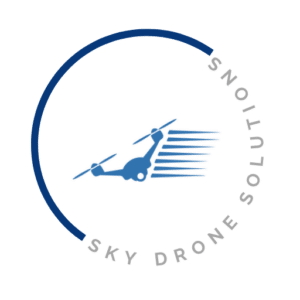taking care of the Camera
The DJI Phantom 4’s Camera is one of its standout features, enabling you to capture high-quality images and videos from the sky. To get started, familiarize yourself with the Camera’s basic settings. First, you can adjust the camera angle through the controller, allowing you to find the perfect view for your shots.
The dedicated buttons on the app allow you to change the camera modes from photo to video and vice versa. For sharper images, tweak the ISO, shutter speed, and other settings per your requirements.
You will get better results for your drone photography and aerial photography this way.
Adjusting the gimbal’s settings can help stabilize your shots, reduce blur, and ensure smoother video footage. When planning a shoot, it’s crucial to consider the natural lighting and, if needed, change the exposure settings on the Camera.
Updating the firmware regularly will keep the Camera’s software current, add new features, and improve performance. Paying attention to these details will result in striking photos and videos. Remember, practice makes perfect, and experimenting with different settings will help you understand what works best for various scenarios.
Sky Drone Solutions is here to help you get the most out of your DJI Phantom 4’s camera, ensuring every image and video you capture is of professional quality.
Proper Calibration
Calibration is crucial to ensure your DJI Phantom 4 performs optimally. Before takeoff, you’ll need to adjust the settings within the DJI GO 4 app. First, power the drone and the remote controller, then launch the app on your mobile device. The app will guide you through the process, displaying instructions on the screen.
To calibrate the compass, follow the on-screen prompts to rotate the drone horizontally and vertically. This helps the drone accurately determine its orientation. Calibration also includes adjusting the IMU (Inertial Measurement Unit), ensuring the drone is on a flat surface and within the settings menu.
Refer to the manual if you’re unsure about any step; it provides detailed guidance. Additionally, ensure the firmware is current, as this can impact calCalibrationf. If you face any issues, you might need to reconnect the remote controller to the drone through the app—regular calCalibrationproves flight stability and safety.
OncSafetylete, the app will confirm if the calCalibrations are successful. Please don’t skip this step; it ensures all sensors are synchronized and functional. You can confidently capture stunning footage with your DJI Phantom 4 adequately calibrated. Happy flying!
Cleaning to get the best experience
Regularly cleaning your DJI Phantom 4 is crucial for maintaining the drone’s performance and longevity. At Sky Drone Solutions, we recommend cleaning the drone after every flight to prevent any dirt or debris-related issues.
It’s essential to focus on different drone parts, such as the propellers, motors, and camera lens. Doing so helps to keep image quality high and prevents any potential problem that might arise during flight.
Use a soft, lint-free cloth to wipe down the drone’s body gently. Use a specialized lens cleaner to avoid scratches or damage to the camera lens.
It’s also important to check the motors and ensure they’re free of any dirt or debris that could hinder their performance. If the image from your Camera seems off, take some time to adjust the settings on your remote to see if that solves the problem.
Pay attention to keeping your remote control clean as well. Use a slightly damp cloth to wipe down its surface and ensure all buttons function correctly. Proper cleaning practices can significantly extend the lifespan of your DJI Phantom 4 and ensure every flight is as smooth as possible. At Sky Drone Solutions, our primary goal is to help you enjoy a seamless flying experience.
Checklist before and after a flight
Before you take to the skies with your DJI Phantom 4, it’s essential to have a thorough checklist to ensure a safe and successful flight. We at Sky Drone Solutions highly recommend reading and understanding the Phantom 4 user manual. This manual contains vital safety information and set safety operations.
Start by examining the drone’s battery levels and ensure they’re fully charged. Checking the remote control is also crucial; ensure it’s paired with the drone and the firmware is up-to-date. For an optimal experience, configure the settings in the DJI Go app according to your preferences and the environment where you’ll be flying.
It’s essential to check the propellers for any signs of wear or damage and replace them if necessary. Don’t forget to confirm that the GPS signal is strong and that the drone’s compass calibration is correct. Lastly, make sure that the takeoff area is clear of obstacles. By adhering to this checklist, you’re ensuring the safety of yoSafetyne and those around you.
Safety should always be your priority, and following these steps can make your flights enjoyable and incident-free. We recommend revisiting this checklist every time you prepare for a flight.
Pre-flight checklist
Before you take to the skies with your DJI Phantom 4, you must engage in a thorough pre-flight procedure. At Sky Drone Solutions, we recommend starting with a comprehensive pre-flight checklist to ensure safety and oSafety performance. First, check the propellers for any signs of wear or damage and ensure they’re securely fastened.
During pre-flight preparations, it’s crucial to perform various calibrations and check the drone’s range settings. Also, consider searching for any firmware updates that might improve the drone’s functionality.
Additionally, part of the pre-flight checklist should include examining the batteries to ensure they’re fully charged and in good condition. We recommend checking the drone’s GPS signal and connectivity status to maximize range and minimize the risk of losing control. Scrutinize the camera settings and adjust them to match the environmental conditions.
Taking these pre-flight steps seriously can’t be overstated. They play an integral role in safety and oSafetyeace of mind. Following a pre-flight routine and adhering to all recommended guidelines, including a thorough search for potential issues, set the stage for a successful and secure flight. Don’t underestimate the importance of these preparations. They’re vital for ensuring your DJI Phantom 4 drone operates at its best.
Make sure to adhere to basic Safety
intelligent flight modes and setup
With the DJI Phantom 4, intelligent flight has always been challenging. This advanced drone offers multiple intelligent flight modes that simplify capturing stunning aerial footage. Whether a novice or an experienced pilot, these modes enable you to fly the aircraft more quickly and precisely. Before takeoff, ensure you’ve completed your pre-flight checklist and safety measures.
To access these modes, navigate the aircraft’s settings in the DJI Go App.
Adjust the flight parameters to match the environment and your experience level, ensuring a smooth and controlled flight. By utilizing these intelligent flight settings, capturing professional-quality footage becomes more achievable. Don’t forget to periodically check for software updates to keep the aircraft’s intelligent flight systems operating at peak performance.
At Sky Drone Solutions, we recommend familiarizing yourself with each mode and practicing in an open space until you’re confident using these intelligent features. Remember, the key to mastering intelligent flight is understanding each mode and gradually incorporating them into your flight routine.
Make a smooth Landing
Landing your DJI Phantom 4 ensures your drone’s longevity and safety. To safely complete the landing process, you must use the remote controller and the DJI GO app. Start by bringing the aircraft to a hover safely from any obstacles. Gradually, move the left stick on the remote controller downwards to slowly descend. Ensure the Camera is facing forward to help you avoid any unseen obstacles during the landing.
Sometimes, you might encounter a problem where the aircraft doesn’t respond to your commands. In such cases, refer to the manual to troubleshoot the issue. The DJI GO app also provides real-time diagnostics that can help identify any underlying problems. If the aircraft is still unresponsive, perform an emergency landing using the dedicated button on the remote controller.
Always conduct post-flight checks after landing to ensure no damage to the aircraft or the Camera. To maintain optimal performance, regularly clean and calibrate your drone as the manual outlines. This procedure provides a smooth landing every time and extends your drone’s lifespan.
In conclusion, mastering the landing process is essential for any drone pilot, especially when flying the DJI Phantom 4. Always rely on your remote controller, the DJI GO app, and the manual for guidance.
Take Off and go
Starting your DJI Phantom 4’s journey into the sky is an exhilarating experience. Before you take off, ensure that all pre-flight procedures, including camera calibration and pre-flight checklists, have been adequately addressed—first, power on the aircraft and the remote controller.
Connect your device to the remote controller and launch the DJI GO 4 app. Once you’re in the app, verify that the GPS signal is strong and the home point is set. Now, you’re ready to take off! Tap the “Auto Takeoff” button in the app or use the controller sticks to initiate takeoff. Push both control sticks down and inward to start the motors.
Gradually push the left stick up to lift the aircraft off the ground. As the drone ascends, monitor its stability and the live feed through the app. Utilize intelligent flight modes to make your flight smoother and more enjoyable. Remember always to maintain a visual line-of-sight with your drone during flight and be aware of your surroundings to avoid obstacles.
Following these steps ensures a safe and successful takeoff every time with your DJI Phantom 4, enabling a seamless transition to explore the skies with Sky Drone Solutions.
Check your Batteries
Focusing on the batteries is crucial to ensuring a smooth flight when using the DJI Phantom 4. Battery performance directly impacts the drone’s range and longevity.
Always use genuine DJI batteries designed to provide optimal performance and reduce the risk of potential issues. Before your flight, check the battery level to avoid running out of power mid-air, which could lead to crashes and other safety problems.
We recommend fully charging the batteries before use and bringing spare ones if you plan to fly for extended periods. It’s also essential to understand how to handle battery-related problems that might arise. Should you notice any irregularities, such as swelling or rapid discharge, change the battery immediately to prevent compromising your drone’s safety.
ProSafetyintenance extends the life of your batteries and reduces the likelihood of unexpected issues. Regularly inspect the propellers since they work with the battery to ensure stable flight.
Properly stored batteries can provide a more extended operational range, enhancing the flying experience. Following these guidelines, you can maximize your DJI Phantom 4 and enjoy hassle-free flights.
Mastering the DJI Phantom 4 might seem daunting at first, but with thorough understanding and practice, it becomes a rewarding experience. Whether capturing breathtaking aerial footage or conducting important surveys, the crucial factor is consistent practice and adherence to safety guidelines.
Here at Sky Drone Solutions, we are committed to helping you harness the full potential of your DJI Phantom 4. For further assistance or advanced tips, don’t hesitate to explore our resources or contact us. Happy flying!